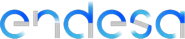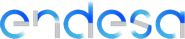Ahora precios aún más bajos de luz y gas.

Ahorra 560€ 2 en 2 años
- Luz:0,123548€/kWh
* Precios sin impuestos incluidos y con el 23% de dto. aplicado en el consumo (kWh) durante 2 años y sin permanencia. Esta promoción no es válida para Ceuta y Melilla. Se añadirá el impuesto eléctrico (3,8% o el importe mínimo de 0,5 €/MWh o de 1 €/MWh, según corresponda). Al resultado, se añadirá IVA (21% o 10% según corresponda), IGIC (Canarias 0% o 3%, y 7% según corresponda) o IPSI (Ceuta y Melilla: 4% y 1% según corresponda). A los precios se añadirá el coste regulado asociado al mecanismo de financiación del bono social: Coste fijo por cliente (comercialización) de 0,006282€/día (Península y Baleares: 0,00717279€/día ó 0,00789007€/día según tipo impositivo que corresponda en cada caso; Canarias: 0,00652072€/día para clientes domésticos con potencias inferiores a 10kW y, para el resto de casos, 0,00671634€/día; Ceuta y Melilla: 0,00658592€/día; todos los importes anteriores incluyen impuestos aplicables a fecha de inicio de vigencia de los presentes precios).
- Gas sin calefacción: 0,079298€/kWh
*Precios sin impuestos. Se añadirá el impuesto de hidrocarburos solo en Península y Baleares (0,00234€/kWh). Al resultado, se añadirá en Península y Baleares: IVA (21%); en Canarias: IGIC (0%, 3% y 7% según corresponda); en Ceuta y Melilla: IPSI (4% y 1% según corresponda).
- Gas con calefacción: 0,076988€/kWh
*Precios sin impuestos. Se añadirá el impuesto de hidrocarburos solo en Península y Baleares (0,00234€/kWh). Al resultado, se añadirá en Península y Baleares: IVA (21%); en Canarias: IGIC (0%, 3% y 7% según corresponda); en Ceuta y Melilla: IPSI (4% y 1% según corresponda).

Ahorra 240€ 1 en 2 años

Ahorra 240€ 3 en 2 años
- Gas sin calefacción: 0,082387€/kWh
*Precios sin impuestos. Se añadirá el impuesto de hidrocarburos solo en Península y Baleares (0,00234€/kWh). Al resultado, se añadirá en Península y Baleares: IVA (21%); en Canarias: IGIC (0%, 3% y 7% según corresponda); en Ceuta y Melilla: IPSI (4% y 1% según corresponda).
- Gas con calefacción: 0,079987€/kWh
*Precios sin impuestos. Se añadirá el impuesto de hidrocarburos solo en Península y Baleares (0,00234€/kWh). Al resultado, se añadirá en Península y Baleares: IVA (21%); en Canarias: IGIC (0%, 3% y 7% según corresponda); en Ceuta y Melilla: IPSI (4% y 1% según corresponda).

Regístrate ahora y consigue 10€ a canjear en tu factura, ¡solo por tiempo limitado!
Saber más >
Si ya eres cliente de Endesa, puedes apuntarte en la sección ‘PARA TI’ de la App Endesa Clientes.
Contrata online y llévate nuestro
mejor precio con Conecta.

El mismo precio de la energía las 24h

Ahorra 610€ 4 en 2 años
- Luz: 0,114282€/kWh
*Precios sin impuestos y con el 20% de dto. aplicado en el consumo (kWh) durante 2 años y sin permanencia. Esta promoción no es válida para Ceuta y Melilla.: Se añadirá el impuesto eléctrico (3,8% o el importe mínimo de 0,5 €/MWh o de 1 €/MWh, según corresponda). Al resultado, se añadirá IVA (21% o 10% según corresponda), IGIC (Canarias 0% o 3%, y 7% según corresponda) o IPSI (Ceuta y Melilla: 4% y 1% según corresponda). A los precios se añadirá el coste regulado asociado al mecanismo de financiación del bono social: Coste fijo por cliente (comercialización) de 0,006282€/día (Península y Baleares: 0,00717279€/día ó 0,00789007€/día según tipo impositivo que corresponda en cada caso; Canarias: 0,00652072€/día para clientes domésticos con potencias inferiores a 10kW y, para el resto de casos, 0,00671634€/día; Ceuta y Melilla: 0,00658592€/día; todos los importes anteriores incluyen impuestos aplicables a fecha de inicio de vigencia de los presentes precios).
- Gas sin calefacción: 0,079298€/kWh
*Precios sin impuestos. Se añadirá el impuesto de hidrocarburos solo en Península y Baleares (0,00234€/kWh). Al resultado, se añadirá en Península y Baleares: IVA (21%); en Canarias: IGIC (0%, 3% y 7% según corresponda); en Ceuta y Melilla: IPSI (4% y 1% según corresponda).
- Gas con calefacción: 0,076988€/kWh
*Precios sin impuestos. Se añadirá el impuesto de hidrocarburos solo en Península y Baleares (0,00234€/kWh). Al resultado, se añadirá en Península y Baleares: IVA (21%); en Canarias: IGIC (0%, 3% y 7% según corresponda); en Ceuta y Melilla: IPSI (4% y 1% según corresponda).
- Protección 360 Plus: 4,95€/mes
*El precio anual del mantenimiento sin impuesto indirecto incluido es de 49,09€. Con IVA al 21% es de 59,40€ y para el IGIC se añadirá el 7% al precio sin impuesto.
IVA incluido

Ahorra 620€ * en 2 años
- Luz: 0,118915€/kWh
*Precios sin impuestos y con el 20% de dto. aplicado en el consumo (kWh) durante 2 años y sin permanencia. Esta promoción no es válida para Ceuta y Melilla.: Se añadirá el impuesto eléctrico (3,8% o el importe mínimo de 0,5 €/MWh o de 1 €/MWh, según corresponda). Al resultado, se añadirá IVA (21% o 10% según corresponda), IGIC (Canarias 0% o 3%, y 7% según corresponda) o IPSI (Ceuta y Melilla: 4% y 1% según corresponda). A los precios se añadirá el coste regulado asociado al mecanismo de financiación del bono social: Coste fijo por cliente (comercialización) de 0,006282€/día (Península y Baleares: 0,00717279€/día ó 0,00789007€/día según tipo impositivo que corresponda en cada caso; Canarias: 0,00652072€/día para clientes domésticos con potencias inferiores a 10kW y, para el resto de casos, 0,00671634€/día; Ceuta y Melilla: 0,00658592€/día; todos los importes anteriores incluyen impuestos aplicables a fecha de inicio de vigencia de los presentes precios).
- Gas sin calefacción: 0,076208€/kWh
*Precios sin impuestos. Se añadirá el impuesto de hidrocarburos solo en Península y Baleares (0,00234€/kWh). Al resultado, se añadirá en Península y Baleares: IVA (21%); en Canarias: IGIC (0%, 3% y 7% según corresponda); en Ceuta y Melilla: IPSI (4% y 1% según corresponda). .
- Gas con calefacción: 0,073988€/kWh
*Precios sin impuestos. Se añadirá el impuesto de hidrocarburos solo en Península y Baleares (0,00234€/kWh). Al resultado, se añadirá en Península y Baleares: IVA (21%); en Canarias: IGIC (0%, 3% y 7% según corresponda); en Ceuta y Melilla: IPSI (4% y 1% según corresponda).
- Mantenimiento gas Completo 9,90€/mes. IVA incluído
El precio anual del mantenimiento sin impuesto indirecto incluido es de 98,16€. Con IVA al 21% es de 118,77€ y para el IGIC se añadirá el 7% al precio sin impuesto.
IVA incluido.
Ventajas de contratar con Endesa
Envíanos tu factura y descubre cuánto puedes ahorrar con Endesa.
Formidable
Formidable Energía de Endesa es la oportunidad perfecta de ahorrar en tu factura energética 560€(2) en dos años por la nueva contratación de servicios de luz y gas con un consumo anual de 3.252 kWh de luz y de 6.060 kWh de gas. Además, si lo combinas con la contratación de servicios de mantenimiento puedes tener aún más descuento. ¡Y sin permanencia!
Si todavía no eres cliente de Endesa puedes recibir un descuento directo en tu factura energética. Cuantos más productos combines con Endesa, más descuento recibirás en tu factura:
- Si contratas luz o gas puedes ahorrar 240€ (1) en dos años.
- Si combinas luz y gas con Endesa, el ahorro será de 560€ (2) en dos años.
Pero además, si a tu contrato de luz y/o gas con Endesa le sumas mantenimiento, el descuento directo sobre tu factura puede ser aún mayor:
- Si contratas luz y gas, junto con mantenimiento de luz ahorras 610€(4) en dos años.
- Si contratas luz y gas, junto con mantenimiento de gas ahorras 620€(5) en dos años.
¿Qué debo saber sobre las tarifas de Endesa?
El precio se podrá actualizar el 1 de enero cada año con el valor del IPC real (último Índice de Precios al Consumo interanual general publicado oficialmente en el momento de la actualización), así como por las variaciones que sufran los actuales componentes regulados que sean de aplicación a los suministros de luz y gas, y con los posibles nuevos cambios que puedan ser aprobados normativamente.
En caso de actualización con el valor del IPC, se utilizará el IPC interanual de noviembre, publicado en la página web del Instituto Nacional de Estadística (https://www.ine.es/). La actualización se realizará añadiendo a los precios anteriores el resultado de multiplicar el IPC por dichos precios. Para más información, el IPC interanual de noviembre de 2023 fue de 3,2%, el IPC interanual de noviembre de 2022 fue de 6,8%, el IPC interanual de noviembre de 2021 fue de 5,5%, el IPC interanual de noviembre 2020 fue de -0,8% y el IPC interanual de noviembre de 2019 fue de 0,4%.
Si hubiese modificaciones en los componentes regulados de aplicación en el contrato, estas serán trasladadas al cliente tanto al alza como a la baja. Ese tipo de modificaciones está regulado y es totalmente ajeno al control de Endesa, aplicándose por igual a todo el territorio nacional y a todas las compañías.
Adicionalmente, es posible que se revise el precio pasado un año desde la contratación. Si hubiese cambios te los comunicaríamos con un mes de antelación. Recuerda que en cualquier momento puedes resolver el contrato sin penalización, contratar otra tarifa de Endesa o de cualquier otra compañía.
Si tienes otra tarifa distinta a la Tarifa One, puedes cambiarte a la Tarifa One sin ningún problema. Sin embargo, si ya tienes contratada la Tarifa One, no puedes darte de baja para volver a contratarla.
No tiene permanencia. Si no te convence, puedes cambiarte cuando quieras. Es decir, no hay penalizaciones si decides marcharte. Sólo existen condiciones específicas en algunas promociones u ofertas temporales especiales. No te preocupes, te lo indicaremos.
El contrato de la Tarifa One Luz tiene una duración de un año, renovable automáticamente.
Mantenimiento Gas Completo
Revisión anual, reparación de instalaciones de gas y reparación de calderas y circuitos de calefacción.
El servicio Mantenimiento Gas Completo incluye diagnóstico inicial de tu instalación de gas y sistema de calefacción (caldera, circuito hidráulico y radiadores) o agua caliente sanitaria, una revisión anual para anticiparse a posibles averías que puedan aumentar tu consumo de energía. Mantenimiento Gas Completo mantiene la instalación segura, alarga la vida del equipamiento y reduce las averías a 1/3 de lo habitual, optimizando así el consumo y, con ello, el importe de tu factura de gas.
Mantenimiento Gas Completo permite cumplir con la normativa vigente en materia de instalaciones de gas (R.D. 919/2006) e Instalaciones Térmicas en Edificios (R.D. 1027/2007) que obliga por ley a realizar una revisión bienal de la instalación y el equipamiento de gas.
Además, siempre que tengas cualquier avería en tu instalación de calefacción o agua caliente sanitaria, puedes ponerte en contacto con el servicio técnico de Mantenimiento Gas Completo y un técnico visitará tu hogar en menos de 3 horas. El desplazamiento y las 3 primeras horas de mano de obra están incluidos en el servicio. En excepcionales circunstancias, en las que el tiempo de reparación exceda las 3 horas o se requieran piezas, nos comprometemos a entregar presupuesto previo gratuito.
El máximo de asistencias por reparación de la instalación de gas es de dos al año.
Los clientes de Mantenimiento Gas Completo disponen de un teléfono gratuito para solicitar asistencia, operativo 24 horas 365 días del año: 900 85 86 85.
Las revisiones de la instalación previenen, principalmente, las posibles fugas de gas que afectarían a la seguridad de los habitantes de la vivienda y, además, significarían un incremento del consumo de energía y del importe de las facturas. Son visitas de carácter preventivo para comprobar el estado, la seguridad y el correcto funcionamiento de la instalación de gas y del equipo de calefacción (caldera, circuito hidráulico y radiadores), de acuerdo a lo establecido en la normativa legal y técnica.
El circuito de calefacción es el trazado de tuberías que conduce el agua caliente desde la caldera hasta cada uno de los radiadores. Las averías más comunes se dan en: la bomba que permite la circulación, la válvula de seguridad, la presión del circuito, la salida de humos de la caldera, la sonda de temperatura que comprueba si el agua está caliente o las llaves de los radiadores. En la visita técnica se realiza:
- Revisión de todos los elementos de la instalación (llaves, sujeciones, tuberías, boquillas, ventilación…).
- Ajustes necesarios para garantizar la seguridad de la instalación y reducir al máximo el consumo de gas, averías o fallos futuros del equipo.
- Comprobación de la estanqueidad de la instalación de gas.
- Comprobación y ajuste del funcionamiento del equipamiento.
- Análisis de combustión y entrega del resultado.
- La revisión obligatoria por el RITE.
Los contratos con Endesa Energía tienen duración de un año, renovable automáticamente. No obstante, no hay permanencia ni penalizaciones por marcharte antes del año.
La duración del contrato es de un año y se prorroga automáticamente de forma anual. No obstante, tanto el Cliente como Endesa podrán resolver el contrato mediante una comunicación escrita con una antelación mínima de un mes a la fecha de vencimiento.
El servicio será facturado por Endesa X con periodicidad mensual o anual según se haya acordado. Si tienes contratados varios servicios en la misma dirección, aparecerán todos agregados en una única factura de Endesa X. Además, si tienes contratado el suministro de electricidad o gas con Endesa Energía en la misma dirección, la factura de servicios se incluirá en el mismo documento que la factura de energía, y ambos importes (servicios y energía) se pondrán al cobro de manera conjunta en tu cuenta. La periodicidad de facturación en este caso será la marcada en el contrato energético.
Mantenimiento Protección 360 Plus
El servicio será facturado por Endesa X con periodicidad mensual o anual según se haya acordado. Si tienes contratados varios servicios en la misma dirección, aparecerán todos agregados en una única factura de Endesa X.
Además, si tienes contratado el suministro de electricidad o gas con Endesa Energía en la misma dirección, la factura de servicios se incluirá en el mismo documento que la factura de energía, y ambos importes (servicios y energía) se pondrán al cobro de manera conjunta en tu cuenta. La periodicidad de facturación en este caso será la marcada en el contrato energético.
La duración del contrato es de un año y se prorroga automáticamente de forma anual. No obstante, tanto el Cliente como Endesa podrán resolver el contrato mediante una comunicación escrita con una antelación mínima de un mes a la fecha de vencimiento.